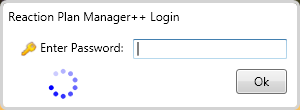Reaction Plan Manager++ Edit Mode
Reaction Plan Manager++ Edit Mode
Edit Mode - What the Engineer
Uses
The Edit Mode provides tools to
build sophisticated solutions.
The tools are easy to use with
NO PROGRAMMING involved
(simply point click and
configure).
Visual Editing Tools
Buttons at the top give you the
ability to insert objects such as
dimension items and images.
You can then click on the object
to configure its behavior and
appearance. While in the Detail
View you can move the objects
to the desired location. You see
what the operator sees.
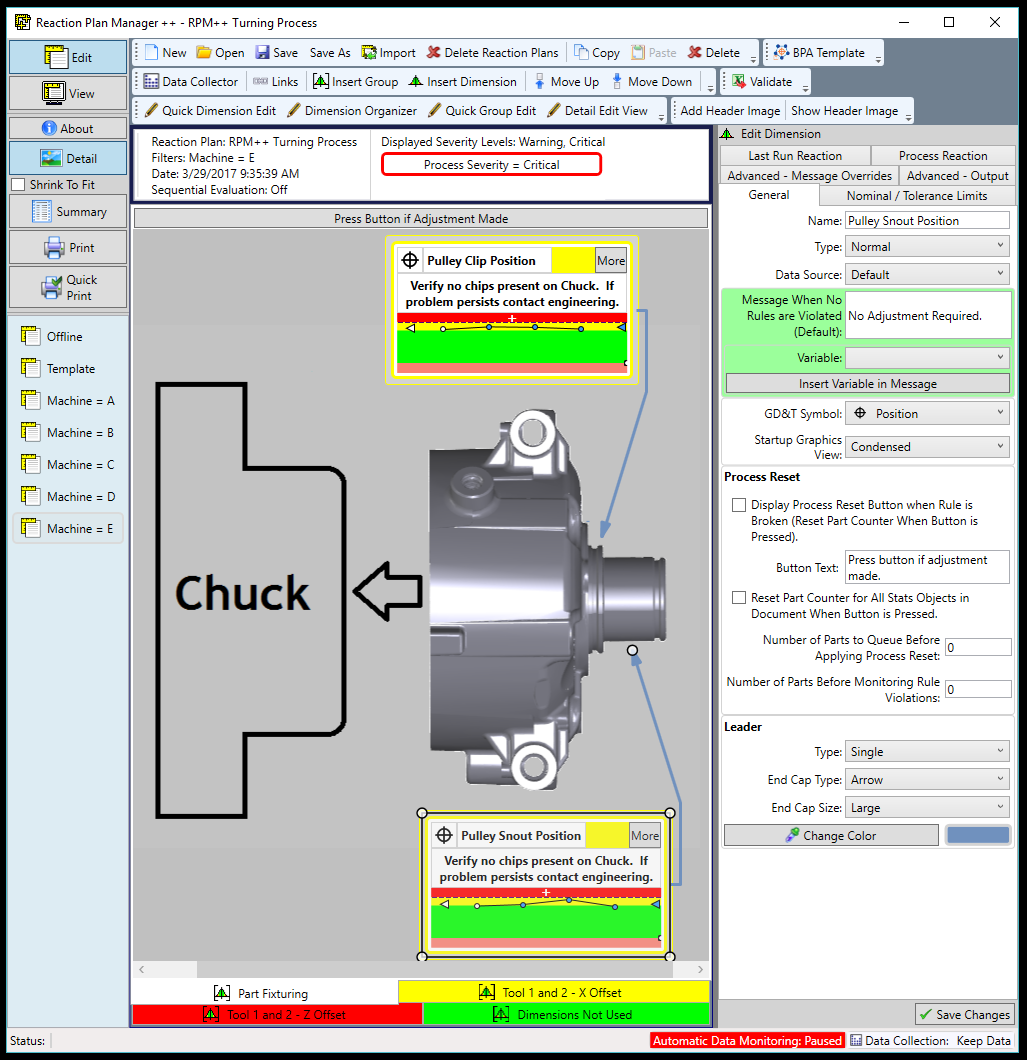
Automatic Solution Builder
The Automatic Solution Builder
will create a solution in
seconds. The majority of the
work is done for you. The data
collection is setup and pre-
configured dimension items are
added. To complete the
solution you will add data filters,
images and customize the
dimension items to fit your
process. Does 90% of the work
for you…. Big time saver.
Quick Editing Tools
Editing tools streamline
common editing tasks. The
Quick Dimension Edit allows
you to edit several dimension
items at the same time. Using
the Group Builder you can
organize your dimension items
in groups (pages) and the Quick
Group Edit allows you to edit
multiple groups (pages) at the
same time. Once you are
familiar with these tools you can
fly through the editing process.
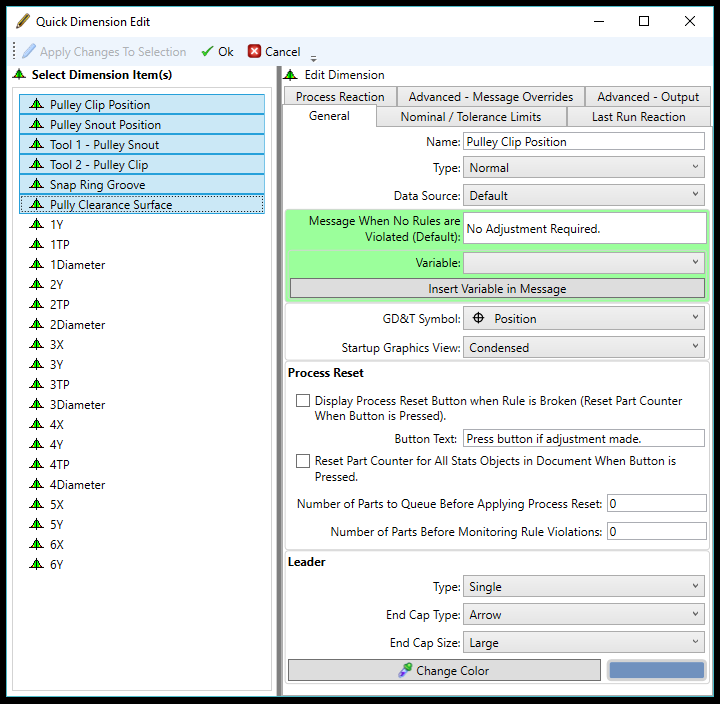
Login Protected
Prevent unauthorized personnel
access to the editing tools.
Adding password protection
hides all the editing features.