 Reaction Plan Manager++ Analysis Tools
Reaction Plan Manager++ Analysis Tools
Analysis Tools
The key to developing a reaction plan is the Dimension Item. How they are organized and configured determine the instructions the
operator sees. They are used as the building blocks of a Reaction Plan. Dimension Items contain measurement data, statistic
calculations, correction calculations, operator instructions and evaluation rules. When you insert a Dimension item in your document you
will configure the parameters and place it in the proper location. You have complete control over how the calculations are performed,
instructions the operator sees and the rules used for evaluation. They are extremely powerful and easy to configure.
Rules
As data flows into and
correction calculations are
performed. The results
are compared against
rules for violations. If a
Rule violation occurs than
an action associated with
that rule is triggered. The
reaction would be an
instruction to the operator.
Rules
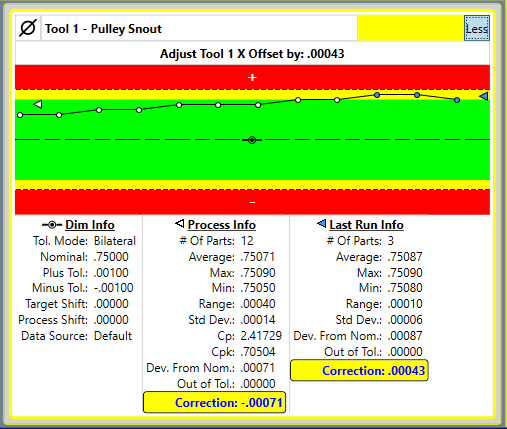
Statistics Calculations
Statistics are an important part of process control. They are used in the
calculations to compute the operator actions. Two types of statistics are
used Process and Last Run. The Process statistics are calculated using all
the data in the Dimension Item. They include the average, maximum,
minimum, range, standard deviation, Cp and Cpk. The Last Run statistics
are based from a smaller number of parts and represent the last data points
entered into the Dimension Item (last measured parts). They include the
average, maximum, minimum, range and standard deviation.
Correction Calculations
Correction calculations are used to adjust the manufacturing process. They
represent the exact amount the operator needs to target the process. You
can apply a scale factor to control the adjustment magnitude and direction.
For example the Last Run Deviation from Nominal is .005. You know from
experience the machine adjustment should only be half that amount. You
can apply a .5 scale factor so the Last Run Correction would be .0025.
Process Targeting
Process targeting is the act of
adjusting your machine to
consistently produce parts that
are in specification. The target
is usually based on print
dimensions. Sometimes, for
manufacturing purposes the
target is shifted. This could be
to extend tool life or simply
minimize adjustments. When
configuring a Dimension item
you can apply a target shift to
move the target anywhere you
want. This gives you a way to
optimize the manufacturing
process while maintaining part
quality. With Reaction Plan
Manager++ it’s all about the
process.
Process Targeting
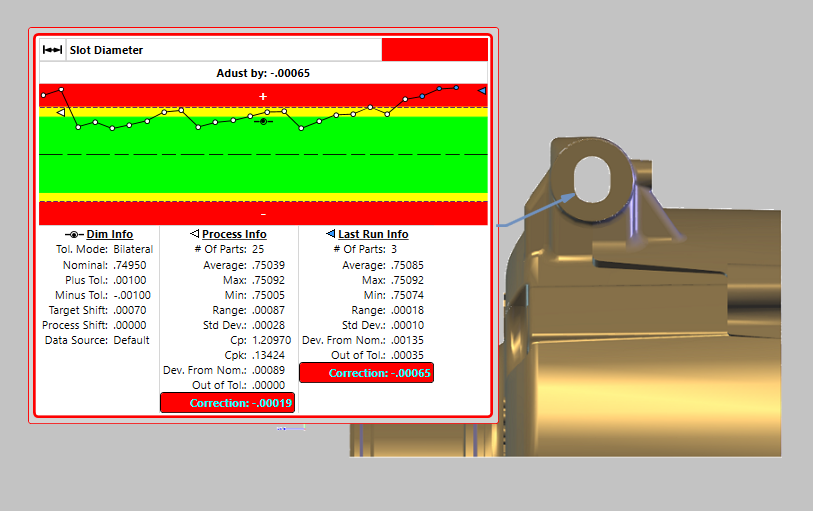
Links
Connect dimension items together to share data. By linking Dimension
items you can apply the correction from one dimension to another. You
control when and what data is shared. For example you know that the
adjustment amount of tool 1 must be added to tools 2 and 3 if tool 1 is
adjusted. You can link the Dimension items representing tools 1 to tools 2
and 3. When an adjustment is triggered for tool 1 the correction amount is
automatically applied to tools 2 and 3. The links would cause the operator to
adjust tools 1, 2 and 3 all because tool 1 required an adjustment. Why is
this important? You can calculate ALL the adjustments in one report. A very
powerful feature.
Links
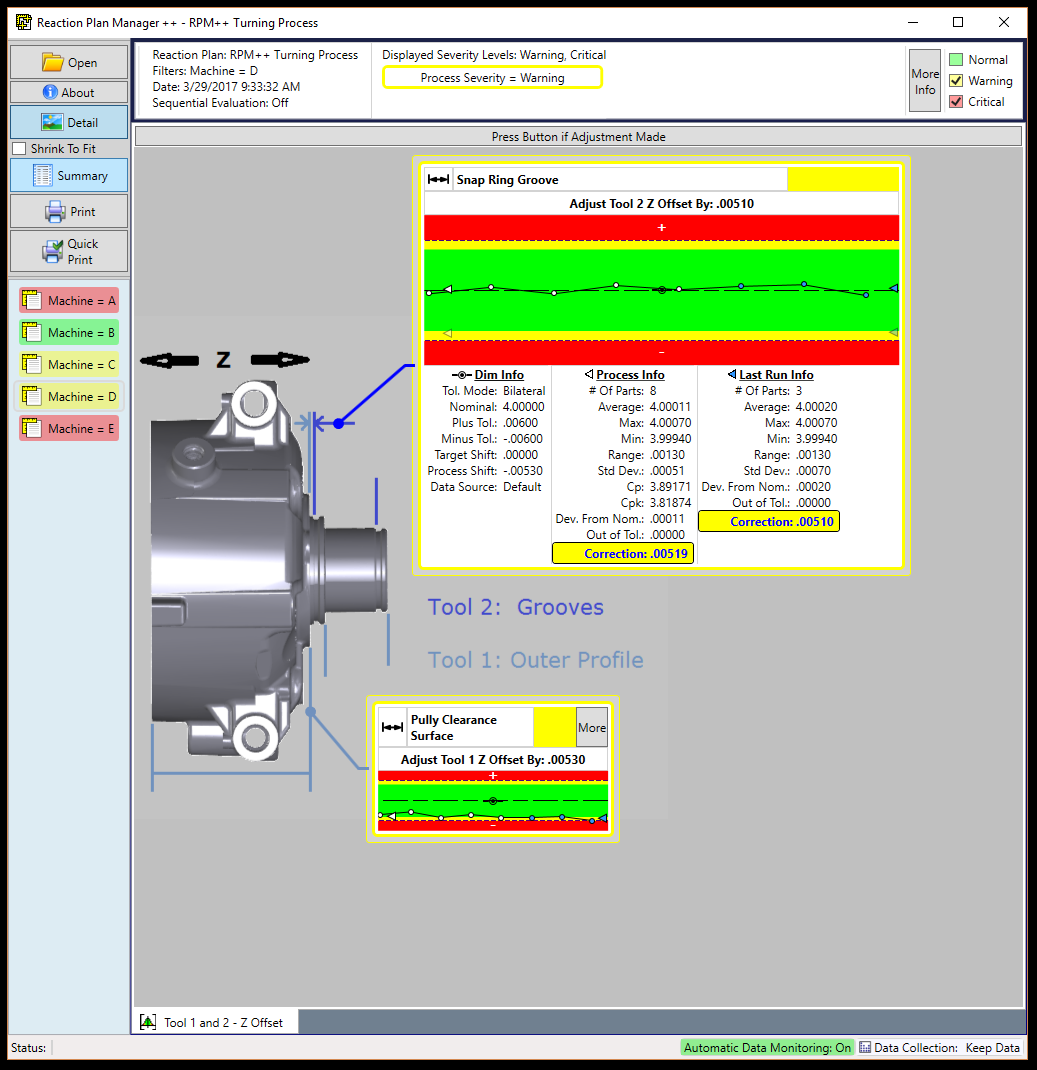
Sequential Evaluation
Some manufacturing processes require the machine be adjusted in a
specific order to produce quality parts. The operator must first adjust A
before adjusting B. You can force the operator to follow a procedure in the
Reaction Plan by turning on Sequential Evaluation. After the measurement
data is processed Sequential Evaluation forces the Dimension items to be
evaluated in order. The first Dimension item in the list with a warning or
critical severity level is displayed. The operator must follow the instruction
and fix the problem before the rest of the Reaction Plan is evaluated.