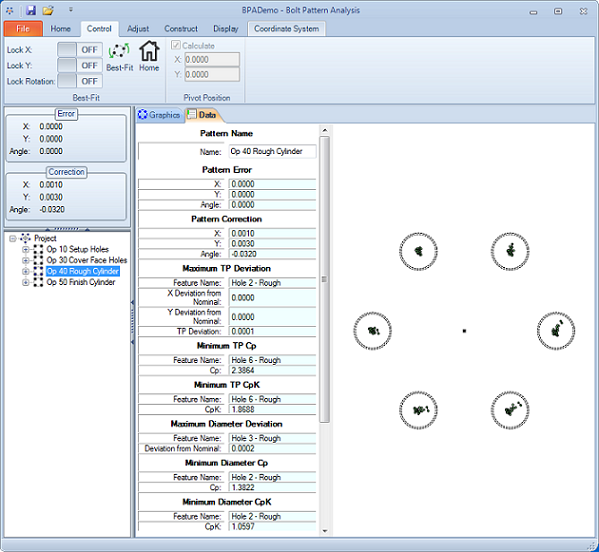Bolt Pattern Analysis Features
Bolt Pattern Analysis Features
Multiple Views
Choose between a graphical or data
display.
Analyze Multiple Parts
Calculate basic statistics including Cp
and Cpk.
Perform "Best-Fit" Simulations
Accurately calculate machine corrections
(translations and rotations) from a
stream of parts.
Data Adjustment Tools
Manually adjust the data and see what
happens to your pattern error and
process capability. Great way to
simulate corrections when machine
adjustments are limited.
Coordinate System Tools
Change the coordinate system to match
the manufacturing process.
Construction Tools
Construct circles to help diagnose
machine adjustments.
Project Explorer
Navigate to different patterns in one
project. Great for evaluating multiple
machines: Example Operation 10,
operation 20 etc.
Uncomplicated Tools to Build a Project
Enter data manually, import from files or
use the Data Collector. The Data
Collector automates the extraction of
data from software like QC-CALC
Real-Time, CMM software and other
data sources. With a click of a button the
Data Collector reads data from all the
data sources and builds your project
automatically.
Exclude Holes from Analysis
Some features may be more critical than
others. Isolate the features you want to
include in the “Best-Fit” calculations.
Simple Operator Interface
Uses ribbon control (like Microsoft Office).
Graphics View
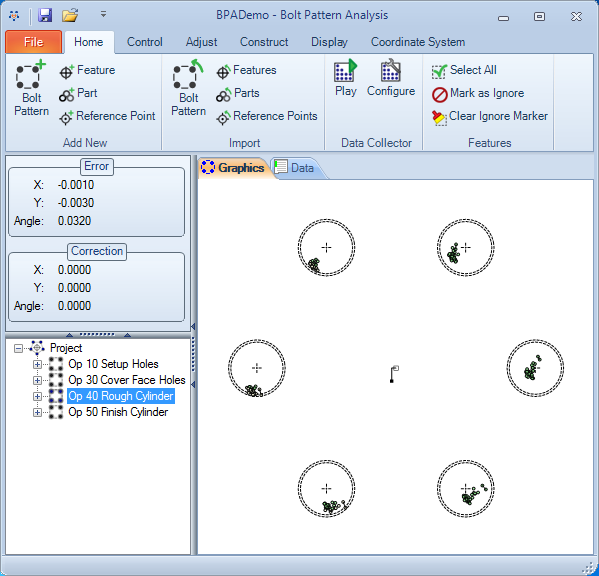
Data View No "Best Fit"
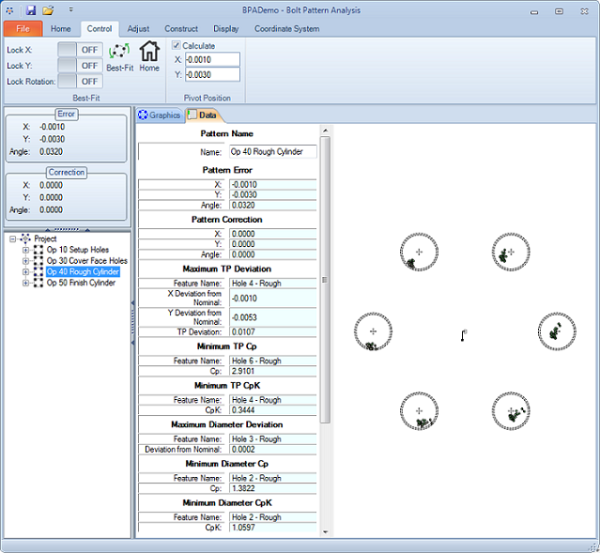
Data View "Best Fit"